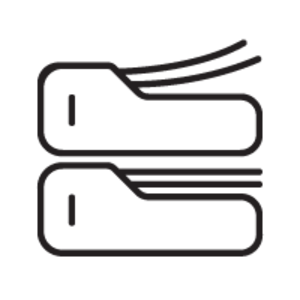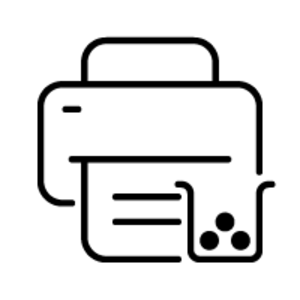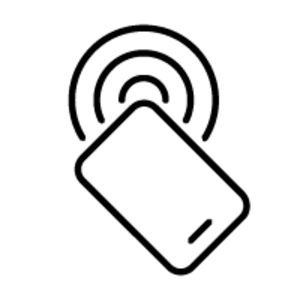Disclaimer HP LaserJet Pro MFP M227fdw, Black and white, Printer for Business, Print, copy, scan, fax, 35-sheet ADF; Two-sided printing:
Disclaimer
[1] Based on ISO/IEC 19752 cartridge yields for HP 30A Black Original LaserJet Toner Cartridges compared with HP 83A Black Original LaserJet Toner Cartridges, and HP 30X High Yield Black Original LaserJet Toner Cartridges compared with HP 83X High Yield Black Original LaserJet Toner Cartridges. Learn more at http://www.hp.com/go/learnaboutsupplies
[2] Requires the HP Smart app download. Features controlled may vary by mobile device operating system. Full list of supported operating systems and details at http://support.hp.com/us-en/document/c03561640. For details on local printing requirements see http://hp.com/go/mobileprinting.
[3] Requires a compatible NFC-printing-enabled mobile device. For a list of compatible NFC-printing-enabled mobile devices, see http://www.hp.com/go/nfcprinting
[4] Mobile device needs to be connected directly to the signal of a Wi-Fi Direct® supported MFP or printer prior to printing. Depending on mobile device, an app or driver may also be required. For details, see http://www.hp.com/go/mobileprinting Wi-Fi Direct is a registered trademark of Wi-Fi Alliance®.
[5] Requires Google Cloud Print™ registration and Google account. Learn more at http://www.hp.com/go/mobileprinting
[6] Measured using ISO/IEC 17629. Exact speed varies depending on the system configuration, software application, driver, and document complexity. Learn more at http://www.hp.com/go/printerclaims
[7] HP Auto-On/Auto-Off Technology capabilities are subject to printer and settings
[8] Requires an Internet connection to the printer. Services may require registration. App availability varies by country, language, and agreements. For details, see hpconnected.com.
[10] For details on local printing requirements see http://hp.com/go/mobile printing.
[13] Comparison based on ISO 24711 cartridge yields for HP 30X High Yield Black Original LaserJet Toner Cartridges compared with HP 30A Black Original LaserJet Toner Cartridges. Learn more at http://www.hp.com/go/learnaboutsupplies
[14] As compared with cartridge gauges for HP predecessor products.
Technical specification disclaimers
HP 30A Original Black LaserJet Toner Cartridge (~1600 pages), HP 32A Original LaserJet Imaging Drum (~23,000 pages). Actual yields vary considerably based on images printed and other factors. For details see http://www.hp.com/go/learnaboutsupplies
Dimensions vary as per configuration
Dimensions vary as per configuration
Power requirements are based on the country/region where the printer is sold. Do not convert operating voltages. This will damage the printer and void the product warranty. Power consumption values typicallty based on measurement of 115V device.
Power requirements are based on the country/region where the printer is sold. Do not convert operating voltages. This will damage the printer and void the product warranty. Energy Star value typically based on measurement of 115 V device.
Based on the BA TEC method with the following possible exceptions: 1 minute or less sleep delay setting, Wi-Fi disabled.
Declared yield value in accordance with ISO/IEC 19752. Actual yields vary considerably based on images printed and other factors. For details see http://www.hp.com/go/learnaboutsupplies
Declared yield value in accordance with ISO/IEC 19752. Actual yields vary considerably based on images printed and other factors. For details see http://www.hp.com/go/learnaboutsupplies
HP ePrint Printer requires ePrint account registration. App or software may be required. Wireless operations are compatible with 2.4 GHz operations only. Learn more at hp.com/go/mobileprinting. Apple Airprint Mobile device must have AirPrint 1.5. Wireless operations are compatible with 2.4 GHz operations only. Learn more at hp.com/go/mobileprinting. Google Cloud Print™ 2.0Requires Google Cloud Print™ registration and Google account. Wireless operations are compatible with 2.4 GHz operations only. Learn more at hp.com/go/mobileprinting. Wi-Fi Direct printing.Feature is supported on select printers. Mobile device needs to be connected directly to the signal of a Wi-Fi Direct supported MFP or printer prior to printing. Depending on mobile device, an app or driver may also be required. For details, see hp.com/go/mobileprinting. Wi-Fi Direct is a registered trademark of Wi-Fi Alliance. NFC touch-to-print enabled requires a compatible NFC printing enabled mobile device. For a list of compatible NFC printing enabled mobile devices, see hp.com/go/nfcprinting.
Duty cycle is defined as the maximum number of pages per month of imaged output. This value provides a comparison of product robustness in relation to other HP LaserJet or HP Color LaserJet devices, and enables appropriate deployment of printers and MFPs to satisfy the demands of connected individuals or groups.
Duty cycle is defined as the maximum number of pages per month of imaged output. This value provides a comparison of product robustness in relation to other HP LaserJet or HP Color LaserJet devices, and enables appropriate deployment of printers and MFPs to satisfy the demands of connected individuals or groups.
HP recommends that the number of printed pages per month be within the stated range for optimum device performance, based on factors including supplies replacement intervals and device life over an extended warranty period.
Measured using ISO/IEC 24734, excludes first set of test documents. For more information see http://www.hp.com/go/printerclaims. Exact speed varies depending on the system configuration, software application, driver, and document complexity.
Measured using ISO 24734 Feature Test, A5 Landscape Feed. Speed may vary based on content, PC, media orientation, and media type.
Measured using ISO/IEC 17629. For more information see http://www.hp.com/go/printerclaims. Exact speed varies depending on the system configuration, software application, driver, and document complexity.
Based on standard ITU-T test image #1 at standard resolution. More complicated pages or higher resolution will increase the transmission time.
Measured using ISO/IEC 17991, excludes first set of test documents. For more information see http://www.hp.com/go/printerclaims.Exact speed varies depending on the system configuration and document complexity.
Not supporting Windows XP (64-bit) and Windows Vista (64-bit); Not all "Compatible Operating Systems" are supported with INBOX software; Full solution software available only for Windows 7 and newer; Legacy Windows Operation Systems (XP, Vista, and equivalent servers) get print drivers only; For Windows Server 2003 32-bit and 2008 32-bit and 64-bit, 2008 R2 64-bit, 2012 64-bit, 2012 R2 64-bit only print driver is installed; Windows RT OS for Tablets (32 & 64-bit) uses a simplified HP print driver built into the RT OS; Linux systems use in-OS HPLIP software